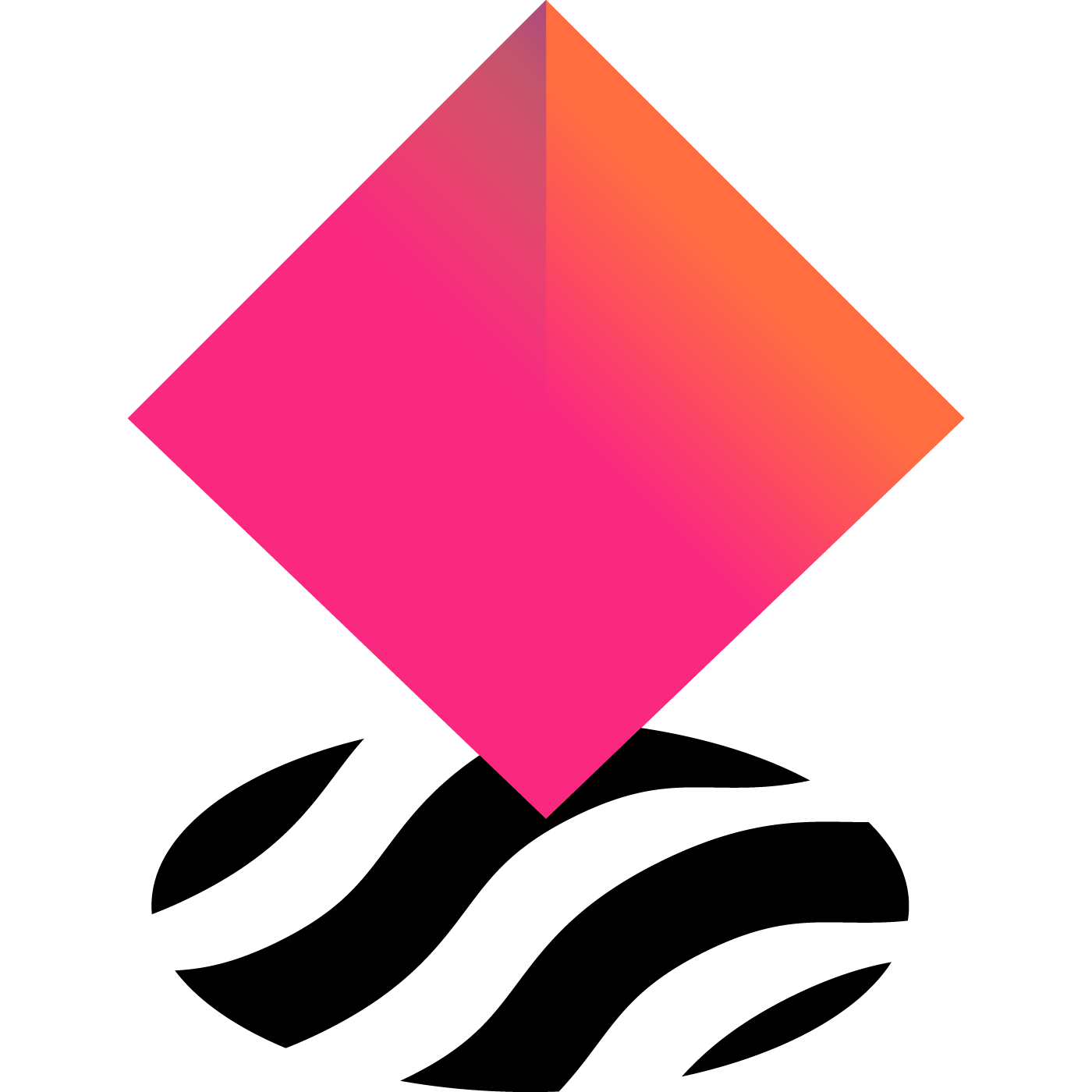Once you have created and published your vault you will also need to provide an icon so that the vault can go through the final verification process.
Vault Request Form (~24-48 hours)
To add the icon and request verification complete this form, but make sure you have all the information required. Let’s take a look at the requirements.
- Vault Name: The name of your vault (not the token name).
- Vault ID: You can find the Vault ID on the Info tab on your vault page in the right hand sidebar (or at the bottom if your are on mobile).
- Discord Username (i.e. javery#3313): You can get this by clicking on your discord user on the bottom left of the discord app. We need this so we can reach out to confirm the details are correct.
This is optional and only required if you want us to let you know once the verification has been done.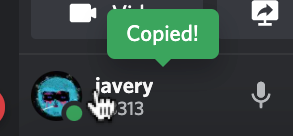
- Vault Icon: upload a 512x512px transparent PNG icon that you want associated with the vault. See an example of the CryptoPunk vault icon below.

- Signed Message: Visit https://app.mycrypto.com/sign-message and create a signed message with the wallet that you used to create the vault. This allows the NFTX DAO to confirm that the request is originating from the owner of vault.
When adding your signed message please ensure that you are signing the message with the wallet that you used to create the vault.
—
Once we recieve the request someone from the team will verifity the signed message, update the vault icon, and verify the vault.
Please note that the vault is usable even though it has not been verified.